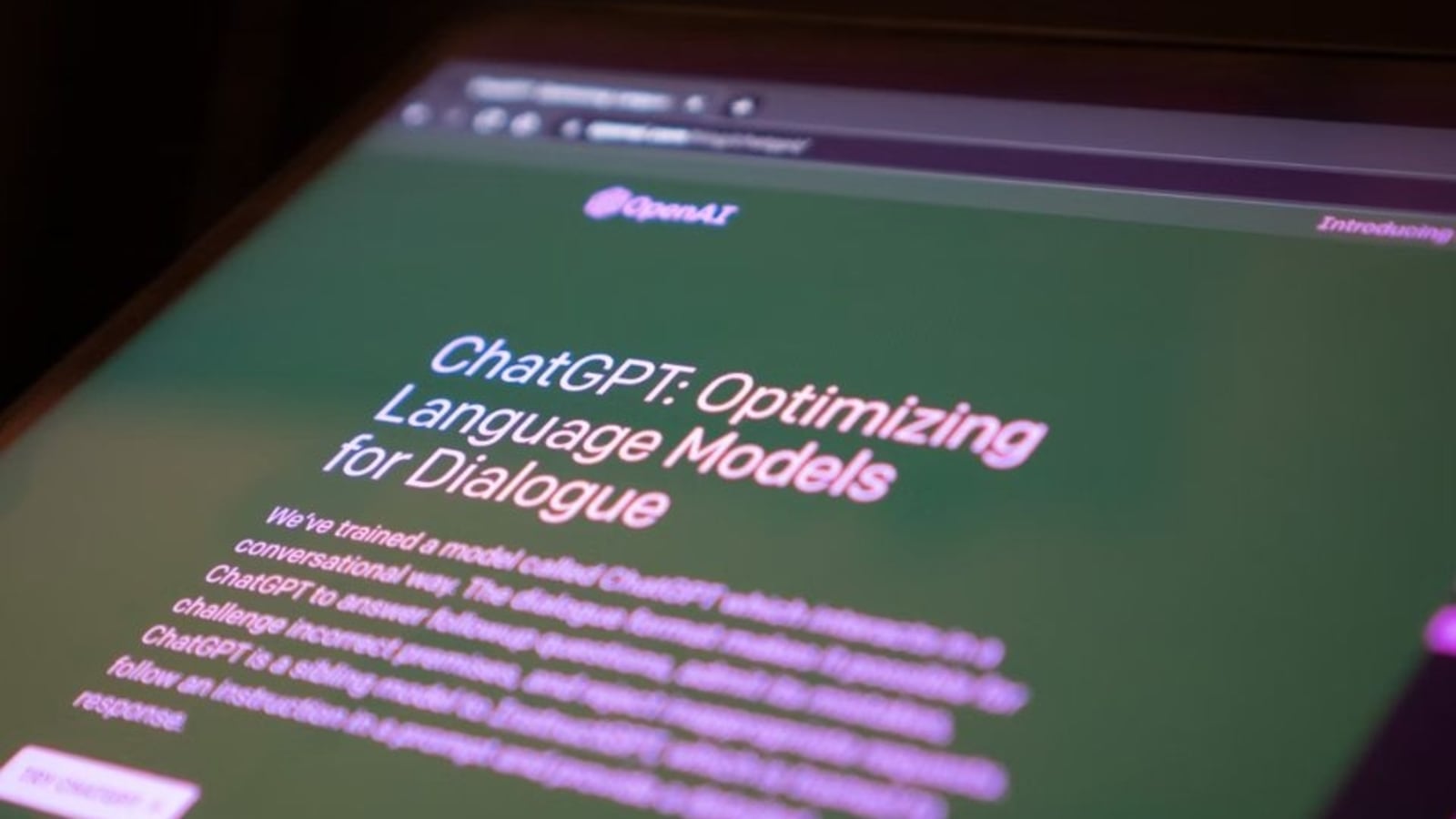ChatGPT has quickly become a popular assistant for many users. OpenAI offers a free version for everyday tasks, and while the dedicated app was only available on macOS (alongside the mobile versions), it’s now available on Windows as well. You can now download the ChatGPT app for Windows PCs, but there is a caveat with the early version of the Windows app—it is currently only available to paid members. This means free users cannot access it for now.
“Today, ChatGPT Plus, Enterprise, Team, and Edu users can start testing an early version of the Windows desktop app. Get faster access to ChatGPT on your PC with the Alt + Space shortcut,” OpenAI announced.
Also Read: iPhone SE 4 launch in 2025: What you can expect from Apple’s powerful mid-ranger
Here’s How To Download The ChatGPT Windows App
Step 1: Visit OpenAI’s download page using this link.
Step 2: Select the option to test the early version of the Windows app, and you’ll be redirected to the Microsoft Store to complete the download.
Step 3: Once downloaded, sign in with your Plus account and start using the app.
Note: If you want to test the Windows app, but don’t have the Plus subscription, you will have to pay ₹1650/month.
ChatGPT On Windows: What Can It Do?
In addition to quickly starting chats with the Alt + Space shortcut, users can also upload files for GPT to analyse, use OpenAI’s tools, and do nearly everything available in the web and mobile versions. However, it’s important to note that the Advanced Voice Chat feature is currently missing from the app. So, if that’s something you were looking forward to, it’s not available—at least for the time being.
Also Read: Aadhaar card update for free: How to update information online without any charges