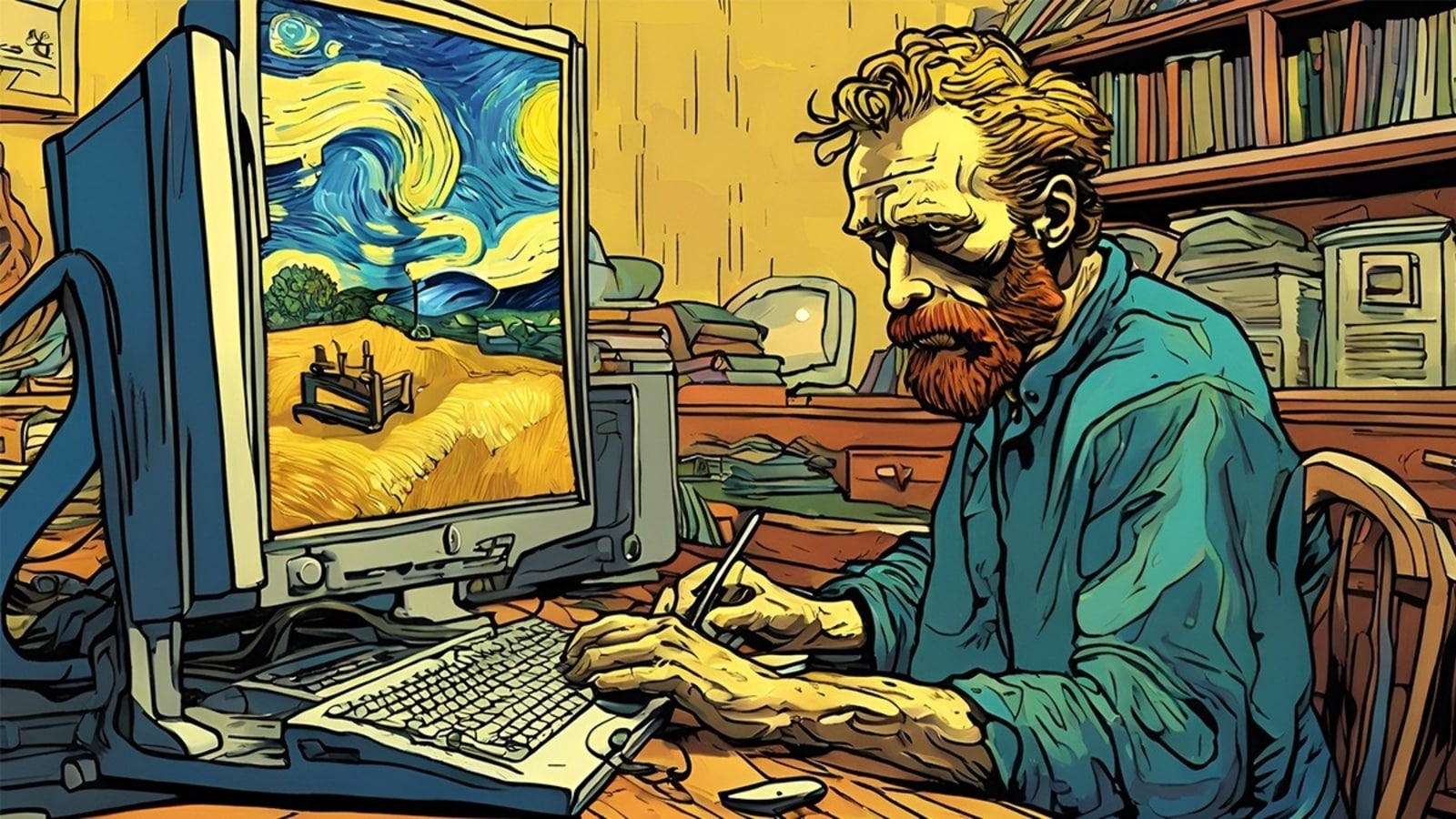GenAI is quickly becoming an essential tool in our everyday lives, especially with modern day smartphones shipping with many GenAI capabilities beyond just text generation. Image generators can be extremely handy tools for marketers and writers looking to create a specific image for their campaign or blog post, which might be hard to create or find a stock image for.
If you’re a small business, freelancer, or content marketer looking to create that perfect image that captures the essence of the message in a matter of seconds, you’ll want to check this list of the best GenAI image generators. Best part, they are all free to use and only require a Google sign in. While the amount of usage might be limited per day and certain tools would only be accessible if you pay for a subscription, for the occasional use, they do the job pretty well.
Also read: Windows 11 essential tips and tricks: Become a Pro user in minutes
• Leonardo.AI
Leonardo.AI is a powerful image generator that lets you set the image details like aspect ratio, contrast, preset styles, negative prompts, and more. Some features like a larger size and hyper-realistic rendering are reserved for the paid tier. The cool thing is that Leonardo.AI even supports prompts that have names of public figures, which not many models support. You get 150 free tokens daily, which is enough for light work.
• Microsoft Designer
Microsoft Designer is accessible right from your Windows 11 desktop, via the Copilot window, or you can log in to the site via a browser. You get 14 boosts daily, which can be used to generate images. Most images created by Designer tend to have a watercolour, illustrated look to them which is fine if that’s what you’re aiming for.
Also read: Use Windows like a pro: 11 keyboard shortcuts that are super-handy
• ChatGPT
Everyone’s favourite text generator, ChatGPT can use the DALL-E 3 (just like Designer) LLM to generate images. The results are somewhat similar to what Microsoft Designer produces, and it won’t accept names of public figures. If you already use ChatGPT on a regular basis, it could be worth giving it a shot.
• Craiyon
Craiyon’s free tier model offers good customization and creates a good variety of image styles. Per prompt. The only negative about the free model is that there are ads (you’ll need to disable your ad blocker for it to run) and the final output has a small pencil logo at the bottom corner. The basic paid model is not too pricey at $10 a month, which gives you unlimited images, and removes the ads and watermark.
Also read: Best Windows mini-PCs from Asus, Lenovo and others to buy in India
• Adobe Firefly
Adobe Firefly produces the most realistic looking images I’ve seen yet, for a free GenAI image generator. A free account gives you 25 credits a day, and you can specify the details of the image you want like the aspect ratio, composition, style, effects, and much more. It can’t handle prompts for public figures but the realism of the image is unmatched for a free program.
• DreamStudio
DreamStudio by Stability.ai offers powerful image generation even for its free tier. You can choose the image style from templates, upload an image as a reference point, and tweak settings like the number of images and aspect ratio. New users get 100 credits, which is good for about 500 images at the default settings. Changing the settings will use up more credits. Public figures are supported too, so you can really have some fun with it.
• ImageFX
ImageFX requires a bit of a workaround as it’s not supported in India yet, but it works just fine via a VPN pointing to the U.S. If you don’t have a VPN service, simply use the built-in VPN in the Opera browser. It’s a bit slow, but it works. ImageFX uses Google’s Imagen 2 or Imagen 3 LLMs for generating images, and the results are quite good. Public figures are not supported for now, but you can get pretty close to realistic images from this.
How to get the most out of these image generators
The results of any GenAI tool largely rests on how detailed and accurate your prompt is. If you have a concept or an idea of an image in your mind, make sure you put down every detail in the prompt so the program knows exactly what to create and what to leave out. The negative prompts feature in many of these tools tells the model to avoid using those elements in the image.
Next, most of the tools allow you to edit and fine tune the image after it has been generated. This way, if the program creates an image that’s close to what you’re after, you can add follow up prompts in order to tweak it to what you want.
Finally, use your prompts wisely. The free tier for all the above programs gives you a limited number of prompts per day, so try and get it right on the first go itself. You can do this by ensuring your prompts are highly detailed so chances are higher of generating the image you imagined.