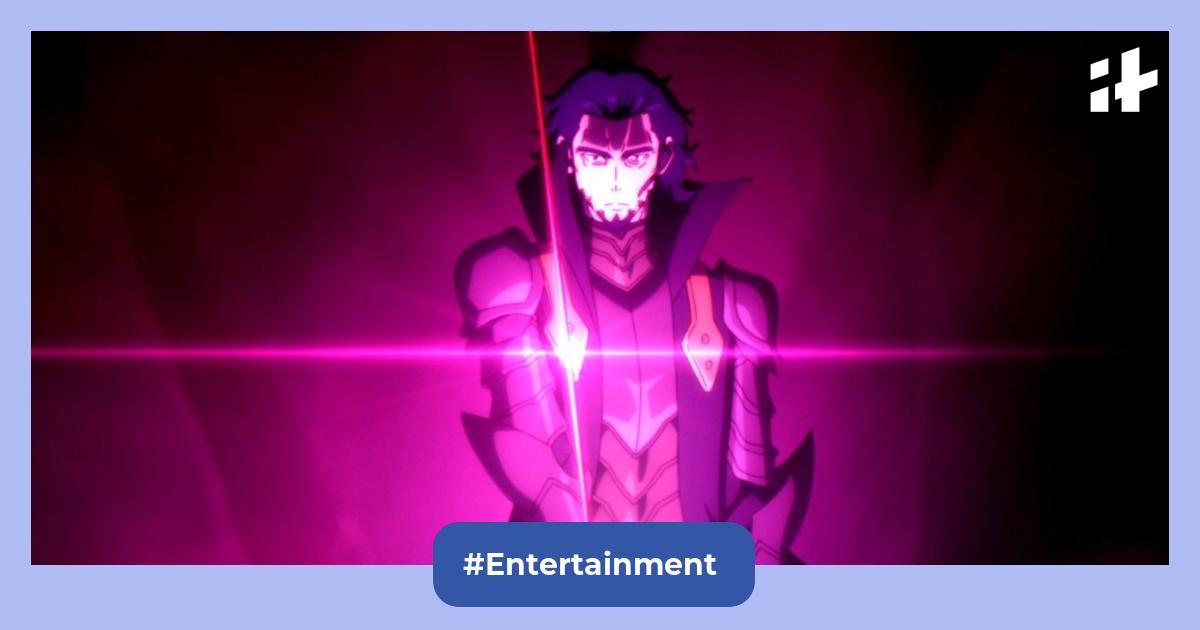After October’s Android 15 update, which was accompanied by a massive feature drop for the Google Pixel devices, Google is back with the November 2024 update for all eligible Pixel devices (Pixel 6 to Pixel 9 series). It includes bug fixes for the Google Pixel line, which includes the Pixel 9, Pixel 9 Pro, Pixel 9 Pro XL, and Pixel 9 Pro Fold, and even the Pixel 8a. Google mentions that all devices receive general improvements for performance and stability, as well as enhancements to UI animations and transitions.
Also Read: Beats x Kim Kardashian: Studio Pro headphones and Beats Pill speaker launched in India- All details
Here’s Everything That’s Been Fixed For The Google Pixel 9 Series And The Pixel 8a:
- It fixes an issue with Bluetooth range under specific conditions.
- It resolves camera bugs that occurred when the camera was tilted while zooming between cameras under certain conditions.
- When it comes to the keyboard, it fixes the dismiss button issue that appeared under certain conditions.
- Fix for Google Pixel 8a: This update also fixes a bug with the Pixel 8a that caused issues with screen brightness flickering under specific conditions.
Also Read: iQOO 13 confirmed to launch in India on this date: Colour options and other key specs revealed
Not sure which
mobile to buy?
Google Pixel November 2024 Update: Which Devices Are Eligible?
Google says the November 2024 update is available for the Pixel 6, Pixel 6 Pro, Pixel 6a, Pixel 7, Pixel 7 Pro, Pixel 7a, Pixel 8, Pixel 8 Pro, Pixel 8a, Pixel Fold, Pixel Tablet, Pixel 9, Pixel 9 Pro, Pixel 9 Pro XL, and Pixel 9 Pro Fold.
This update has the build number AP3A.241105.007 for the Pixel 6 to Pixel 8 series. For the Pixel 9, the build number is AP3A.241105.008. All eligible Google Pixel smartphones running Android 15 can get this update.
To download the update, go to Settings > System > Software Update > System Update, and then install the update.
Also Read: GTA 6 still on track for fall 2025 release; GTA 5 surpasses 205 million sales