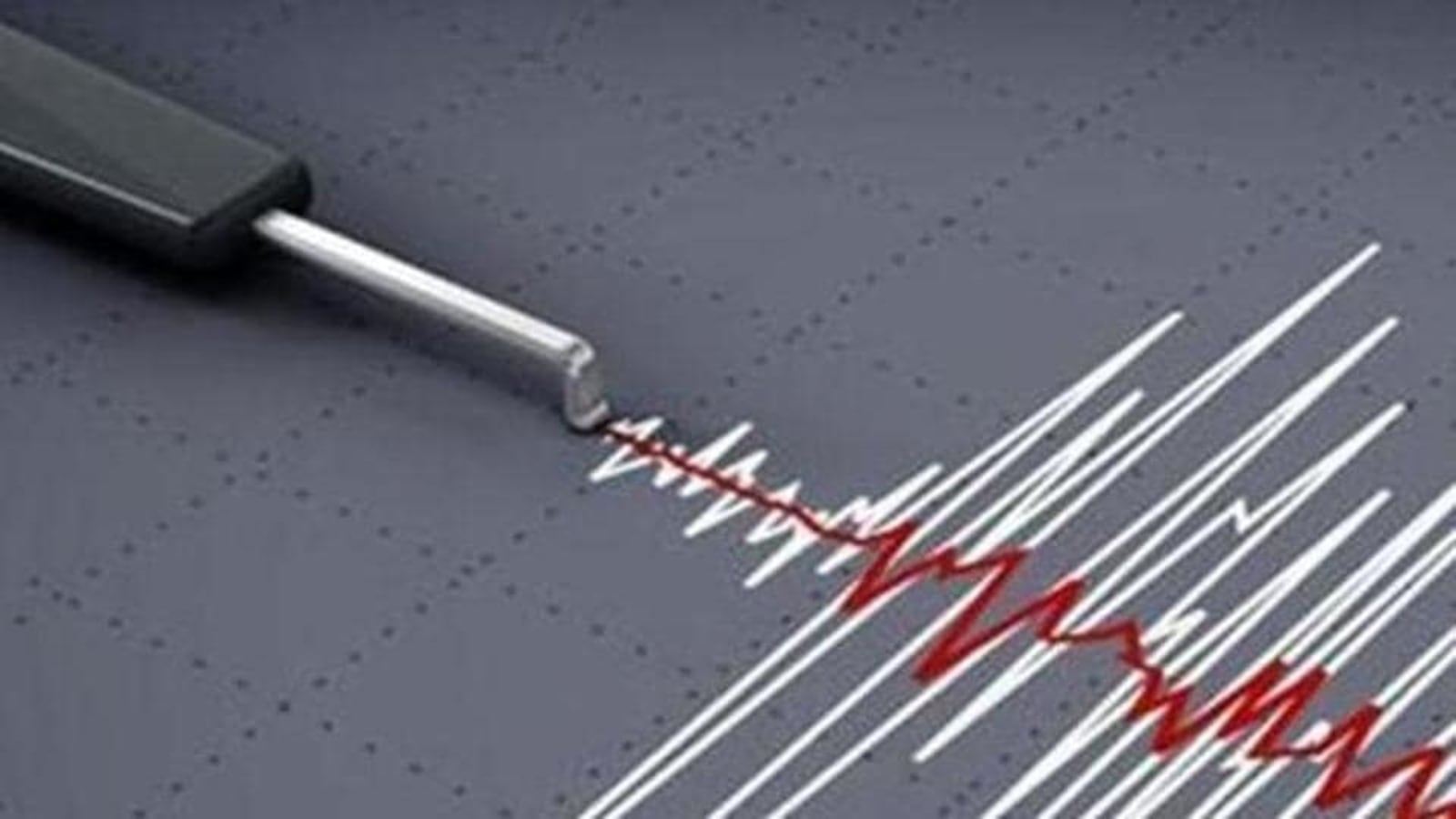Earthquake today jolted several parts of India including Bihar and Assam. A 7.1-magnitude earthquake shook Nepal, Tibet and areas around it at 6:35 AM local time. The epicenter of the massive was located in Tibet’s Xizang which is situated near the Himalayan region. For those who are unaware, Tibet is nestled in a geologically active region, where the Indian and Eurasian tectonic plates collide.
Earthquakes are one of the most common natural disasters in the world, and an early warning can be pivotal in helping people prepare and get themselves and their loved ones to safety. To keep users safe, Google developed the Android Earthquake Alerts System, which uses sensors in Android smartphones to detect and estimate earthquakes. In consultation with the National Disaster Management Authority (NDMA) and the National Seismology Center (NSC), Google’s Android Earthquake Alerts System in India. To know how to enable Earthquake alerts on your Android phone, you can follow these steps.
1. On your Android device, open Settings.
2. Search: Earthquake alerts.
3. Turn alerts on or off.
Earthquake: How Google’s alert system works
Each Android smartphone is equipped with tiny accelerometers that can act as mini seismometers. When a phone is plugged in and charging, it can detect the very beginnings of earthquake shaking. If many phones detect earthquake-like shaking around the same time, Google’s server can use this information to estimate that an earthquake may be happening, as well as characteristics of the event – like its epicenter and magnitude.
Then, Google servers can send alerts to nearby phones. Internet signals travel at the speed of light, much faster than the propagation of earthquake shaking through the ground, so the alerts often reach phones several seconds before severe shaking does.
Earthquake alerts are designed to be easy to read and follow, and are available in Indian languages supported by Android.