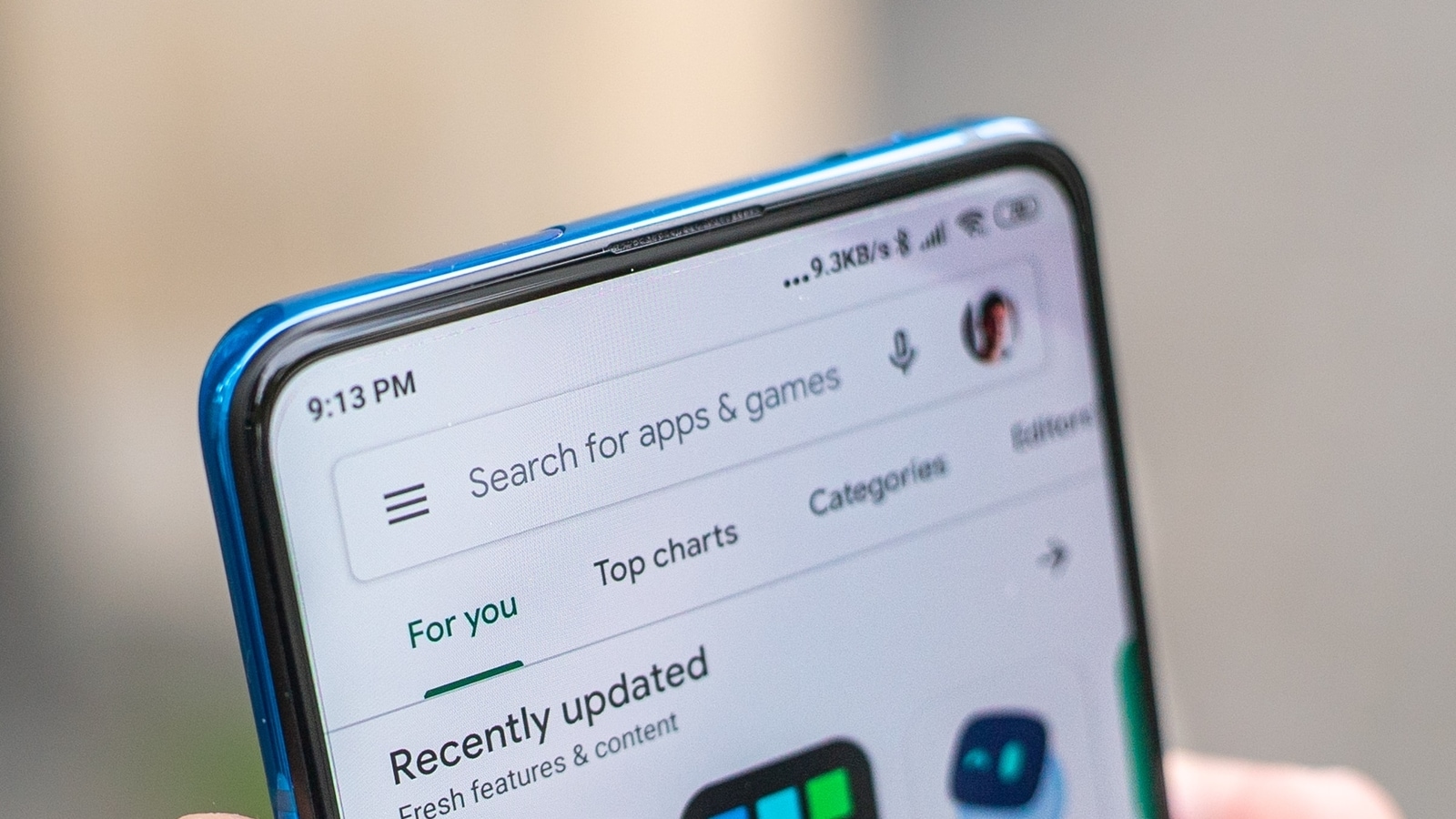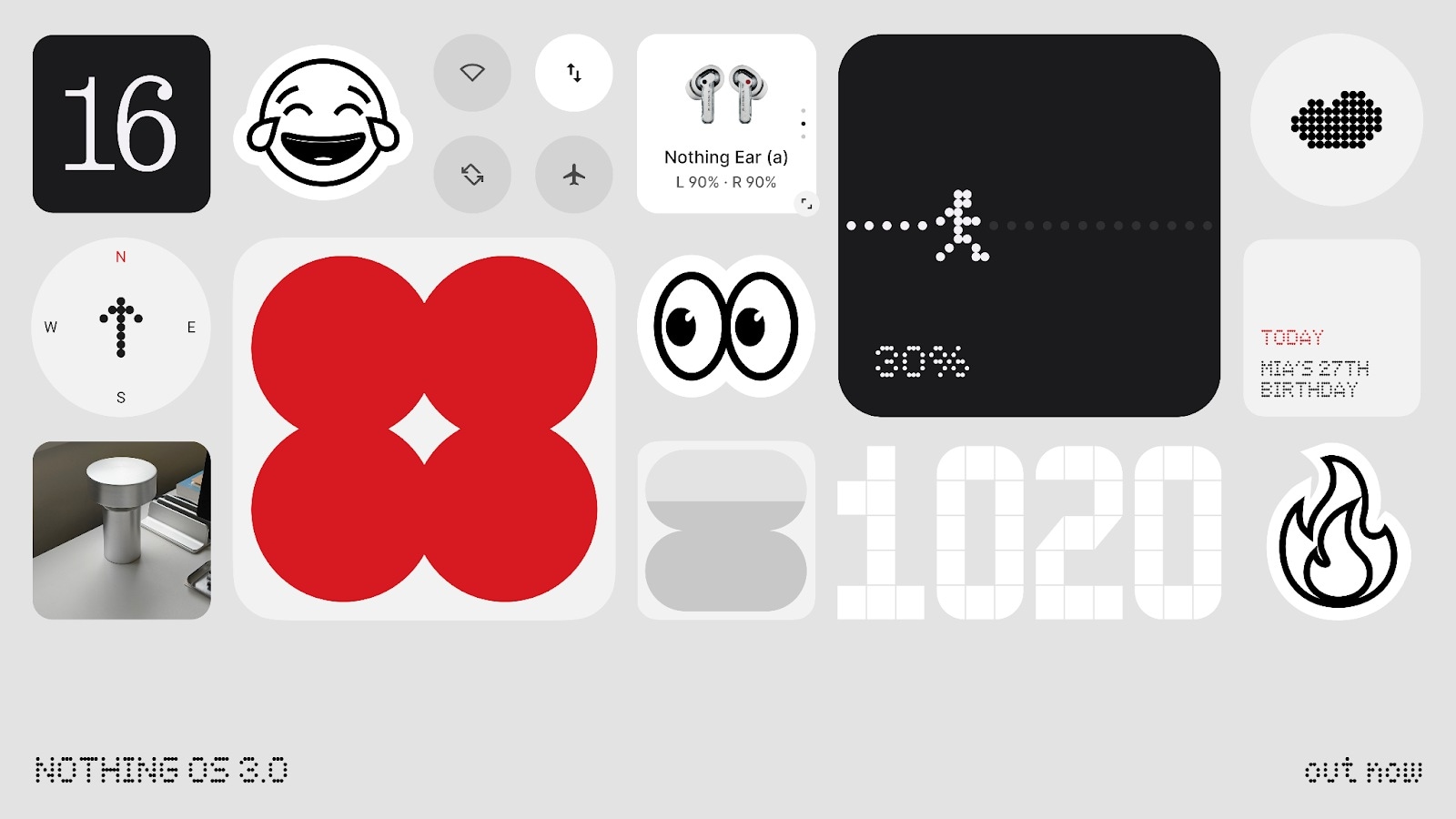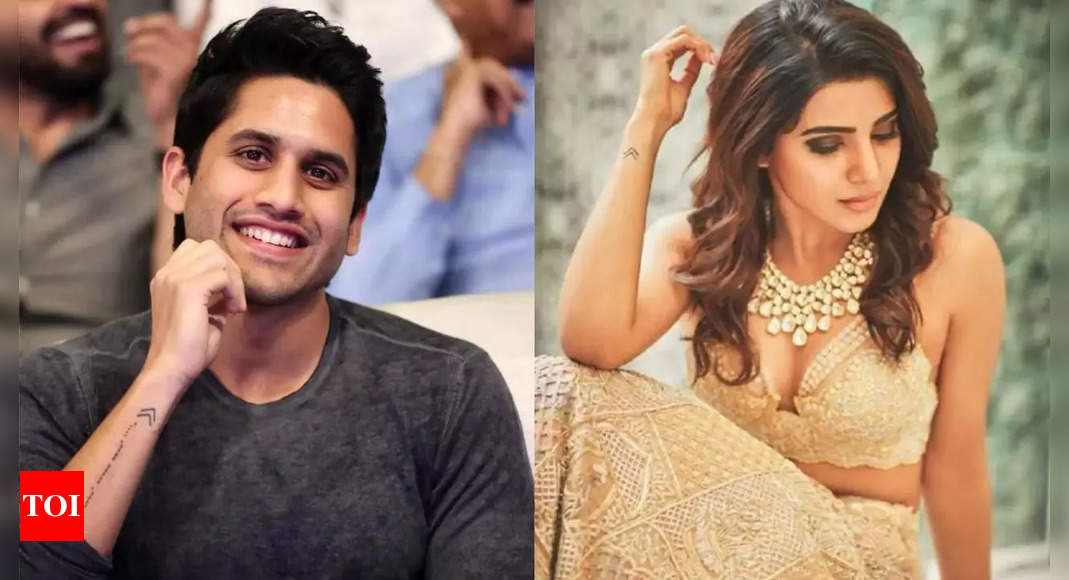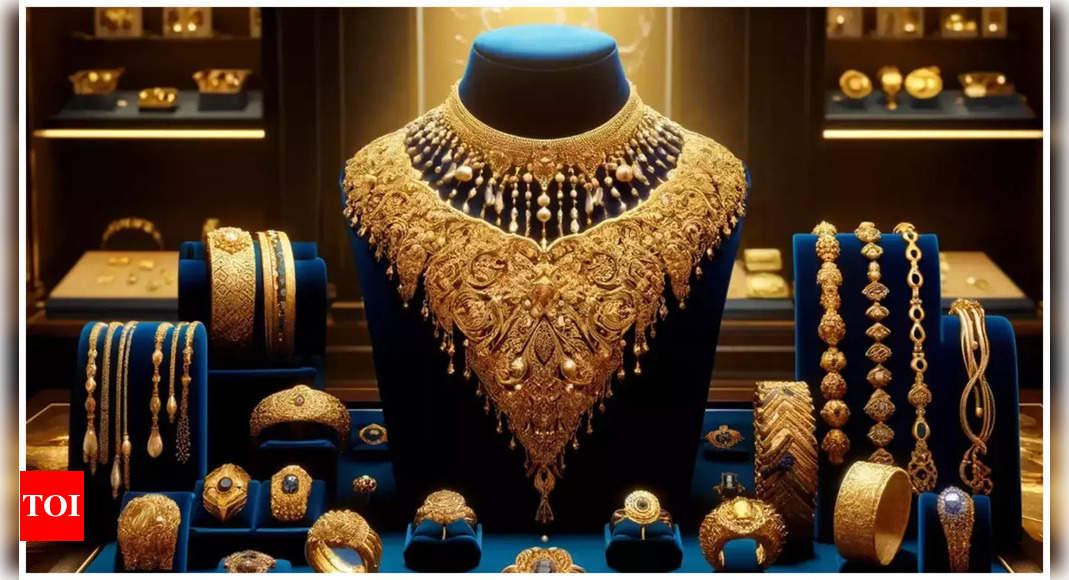iPhone 16 series introduced a brand-new hardware feature called the Camera Control button. This button makes it easy to take pictures, access a wide range of settings, and, with the iOS 18.2 update, it has unlocked several additional features. In this article, we delve into why the Camera Control button, just a few months after its launch, has evolved into a far more useful feature than it initially seemed. This is because, at launch, popular feedback suggested that while the Camera Control button was nice to have, it wasn’t necessarily essential. To be fair, we felt the same. It was a pleasant addition, but not one we couldn’t live without. In fact, we might have preferred innovation in a different area. That said, the button is now far more versatile than it was initially, and here’s exactly why.
Also Read: 5 best camera mobile phones launched in 2024: Pixel 9 Pro, iPhone 16 Pro, Oppo Find X8 Pro…
Camera Control button is no longer limited to the camera experience; it now enables Visual Intelligence
With the iOS 18.2 update, Apple has brought Visual Intelligence to the iPhone 16 series, including the base iPhone 16, as well as the iPhone 16 Pro models. What it essentially lets you do is long-press the Camera Control button, and then allow you to simply scan your environment to get information about it.
Not sure which
mobile to buy?
You can scan and ask Visual Intelligence to give you information about what you are seeing. This could be a store or product. And there’s also another interesting use case we discovered: giving you fashion tips. We tell you more about it in this article.
So, all in all, Visual Intelligence does seem like a nifty feature, and it is good to get quick information about a certain thing and your surroundings. Also, you can copy text by scanning it through Visual Intelligence, which is another interesting use case.
Also Read: OnePlus 13 India launch date announced: Know what’s coming in January 2025
The Camera Control button now makes your phone behave like a real DSLR or mirrorless camera
If you have used a professional SLR or mirrorless camera before, you would know that you can half-press the shutter button to focus and then press the button fully to click a picture. And that is exactly what Apple has been able to replicate with the Camera Control button on the iPhone 16 series. Now, if you head to Settings > Camera > Camera Control, you will see there’s an option to enable the lock the auto exposure and autofocus with a light press feature.
Once you enable this, while using the Camera Control button, you would be able to lightly press the Camera Control button to lock the focus and the exposure. And once you do, you will also see an EV meter, which you can adjust using the Camera Control button. This is exactly how you do it on a real professional camera, apart from the sliding on the Camera Control button, of course, but this makes the photo-taking experience more organic and more involved.
For us, particularly, because it resembles a real camera, it gives us more incentive to click pictures. After all, it’s fun when hardware supports you, because photography on a smartphone is primarily a software-first experience, but it’s good to see brands like Apple finally bringing new hardware tricks into the mix, improving the overall experience. Because as good as your lenses are, your camera is good for nothing if it doesn’t inspire you to click.
Also Read: Digital Arrest Scam: UPI creator NPCI issues BIG warning to all Indians