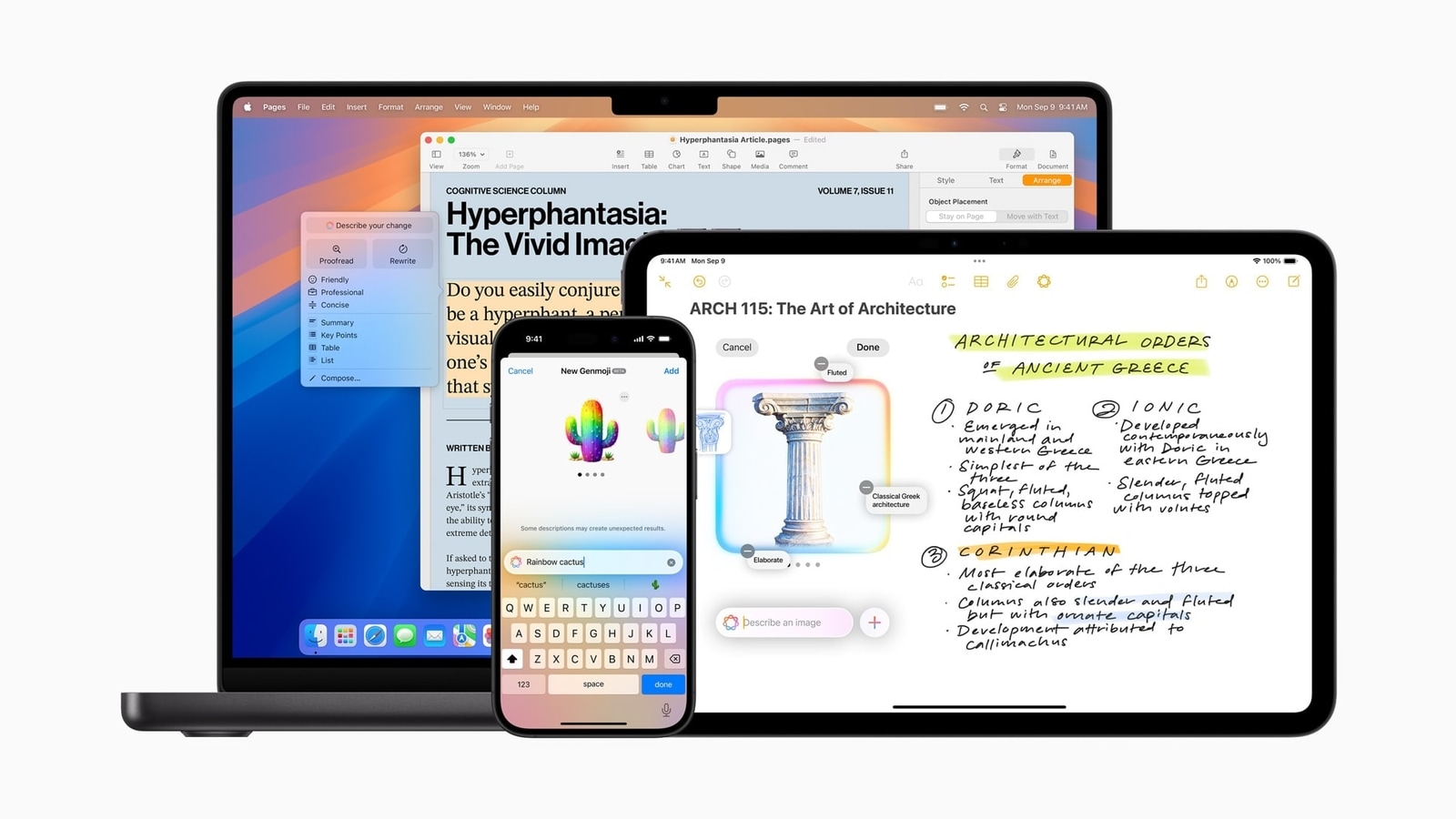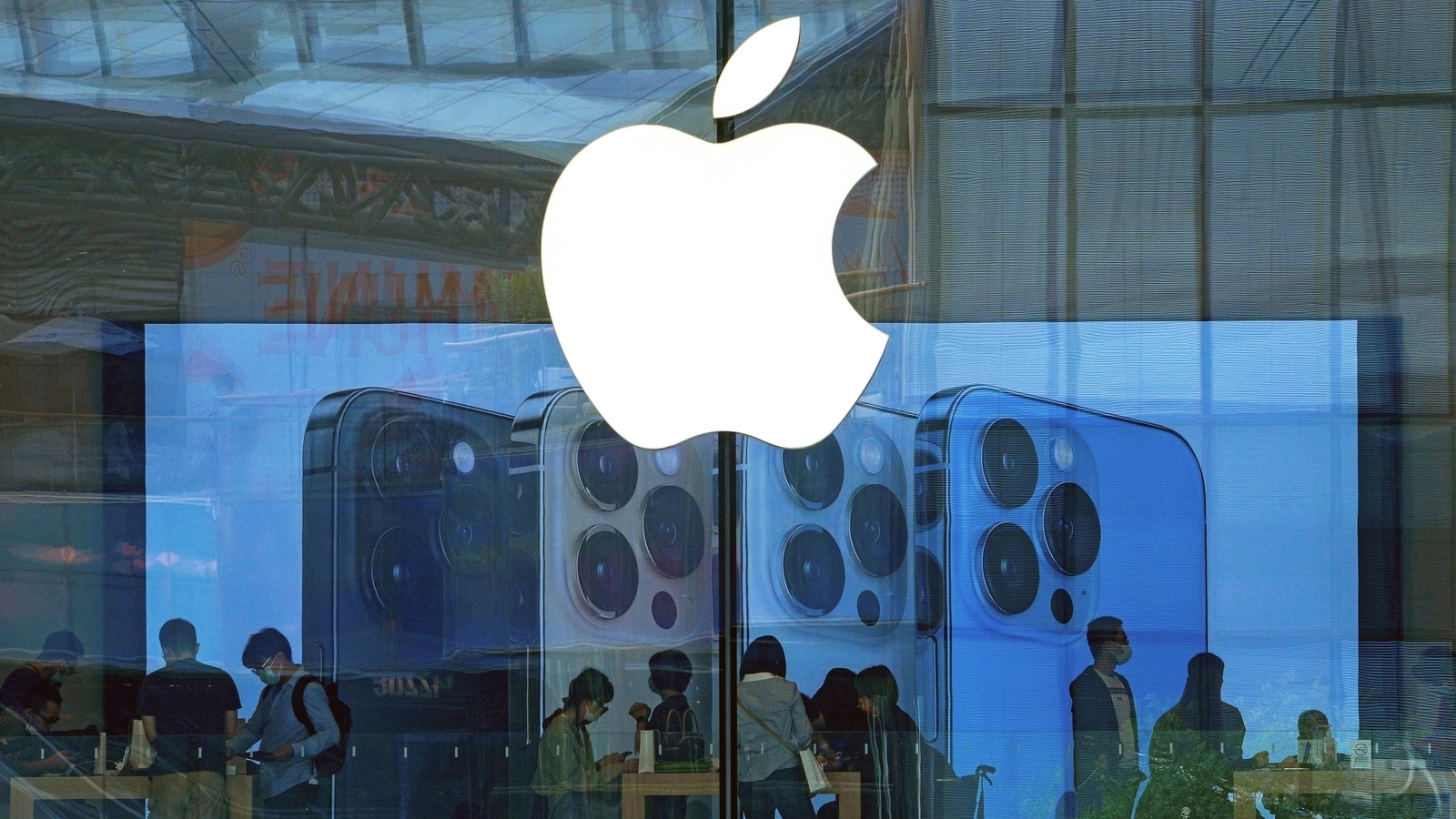Apple Intelligence was finally launched for supported iPhone model with iOS 18.1, but it was initially available only in US English. Gradually, support expanded to UK English and more, but notably, support for Indian English was missing. Now, there’s finally good news for Apple fans in India as Apple CEO Tim Cook has now announced that support for English (India) in Apple Intelligence is finally arriving with the iOS 18.4 update (expected in April). This means users will no longer have to manually change the language in settings to use Apple Intelligence.
Also Read: Vivo X200 Pro Mini finally headed to India soon, two variants expected: Report
iOS 18.4 to bring support for Apple Intelligence in India
Apple’s plan to introduce Apple Intelligence support for Indian users was revealed during the company’s earnings call. The rollout will include support for multiple languages, including localised English variants for Singapore and India. Essentially, this means users in India will get native Apple Intelligence support without needing to adjust language settings.
Not sure which
mobile to buy?
Cook also highlighted India’s significance, noting that it is the second-largest smartphone market in the world and the third-largest for PCs and tablets. This makes the country vital to Apple’s growth.
He also reiterated Apple’s plans to open four new official Apple Stores in India, adding to the two existing stores in Saket, New Delhi, and Mumbai’s BKC.
Also Read: Is your Aadhaar being misused? Know how to track usage, report fraud, and secure your identity now
How to use Apple Intelligence now if you can’t wait for iOS 18.4?
If you’re in India and own an iPhone 16 model or an iPhone 15 Pro model, you can already use Apple Intelligence by changing the language settings. Simply go to Settings > General > Language & Region, then select English (UK) OR English (US) in the preferred languages list.
The region can remain set to India—it doesn’t matter. Once done, open Settings again, go to Apple Intelligence & Siri, and you will be able to enable the Apple Intelligence toggle.