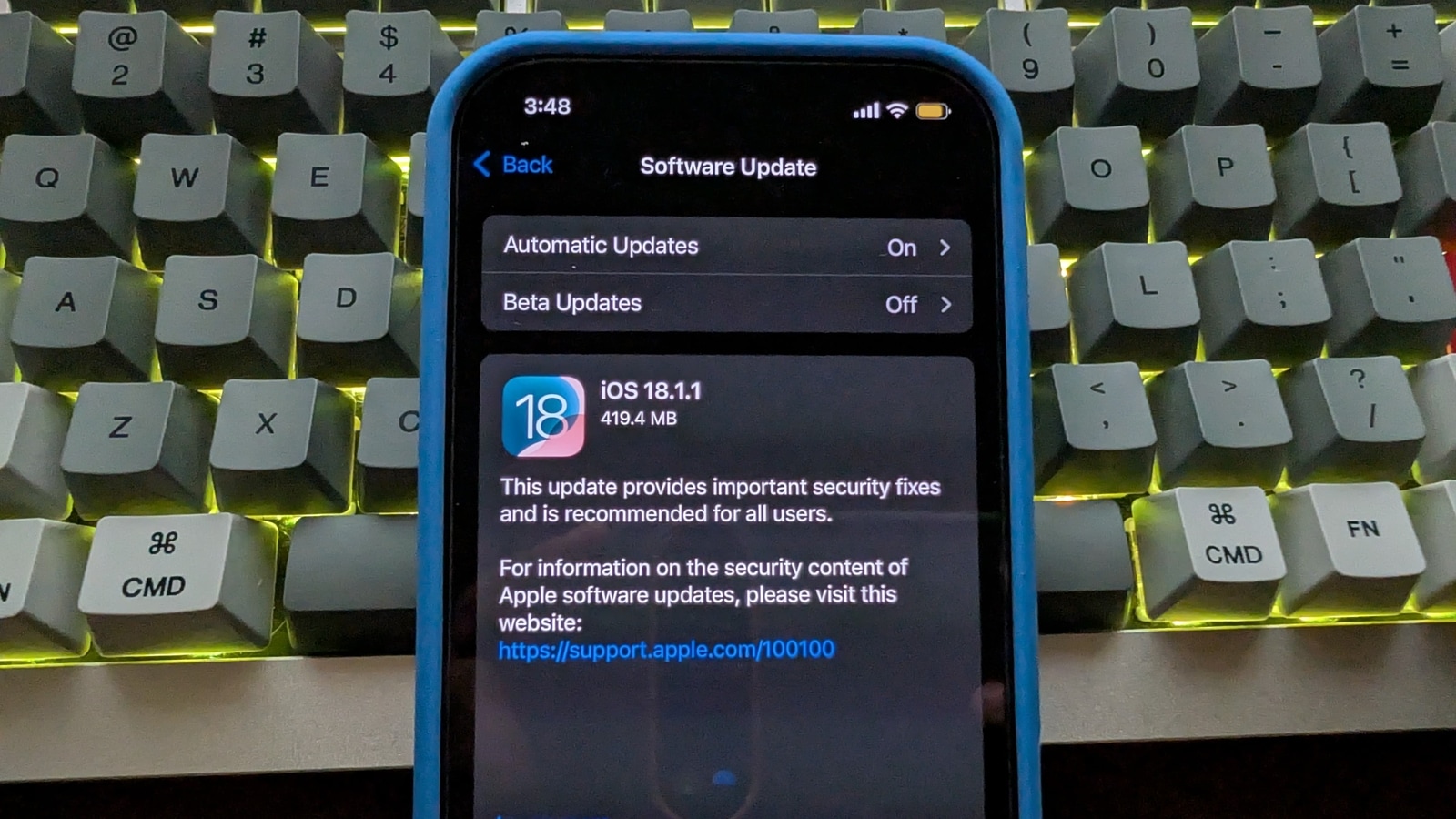If you’re an iPhone user, there’s some important news for you: Apple has rolled out iOS 18.1.1, which contains major security fixes. Apple states that this update is recommended for all users. This is a security patch update that addresses multiple vulnerabilities which hackers could have potentially exploited. Fortunately, Apple has resolved these issues, and if you install this security patch immediately, you won’t need to worry.
Notably, this update follows the iOS 18.1 release, which introduced several Apple Intelligence features for iPhone 15 Pro and iPhone 16 users. However, it’s important to note that iOS 18.1.1 does not include any new features and is a security patch.
Also Read: Samsung Galaxy S25 Ultra: 4 major upgrades that could make it worth the wait
Not sure which
mobile to buy?
Apple Releases iOS 18.1.1: What’s Fixed
According to Apple’s official support page, the update fixes several vulnerabilities. For instance, one issue involved maliciously crafted web content that could lead to arbitrary code execution. Apple also acknowledged a report indicating this issue may have been exploited on an Intel-based Mac system. Thankfully, this vulnerability has now been fixed.
Another vulnerability addressed in the update involved cross-site scripting attacks that could occur via web content. This issue has also been resolved.
These vulnerabilities could have been easily exploited by malicious actors and may still pose a risk if you do not install the iOS 18.1.1 update. Therefore, it is recommended to update your device immediately.
Also Read: Deadpool and Wolverine OTT release: Know where to watch this MCU film online
iOS 18.1.1: Which Devices Are Eligible, And How To Check For Update?
Apple states that all iPhones, including the iPhone XS and later, are eligible for this update. Similarly, iPads that support iOS 18 are also eligible to receive iPadOS 18.1.1, which fixes similar vulnerabilities.
To download the update, follow these steps:
- Open the Settings app on your iPhone or iPad.
- Go to General and then Software Update.
- Your device will check for the update. Once detected, you’ll be prompted to either update now or schedule it to update overnight, depending on your preference.
Also Read: GTA 6 gameplay screenshots leaked: Here’s what fans need to know