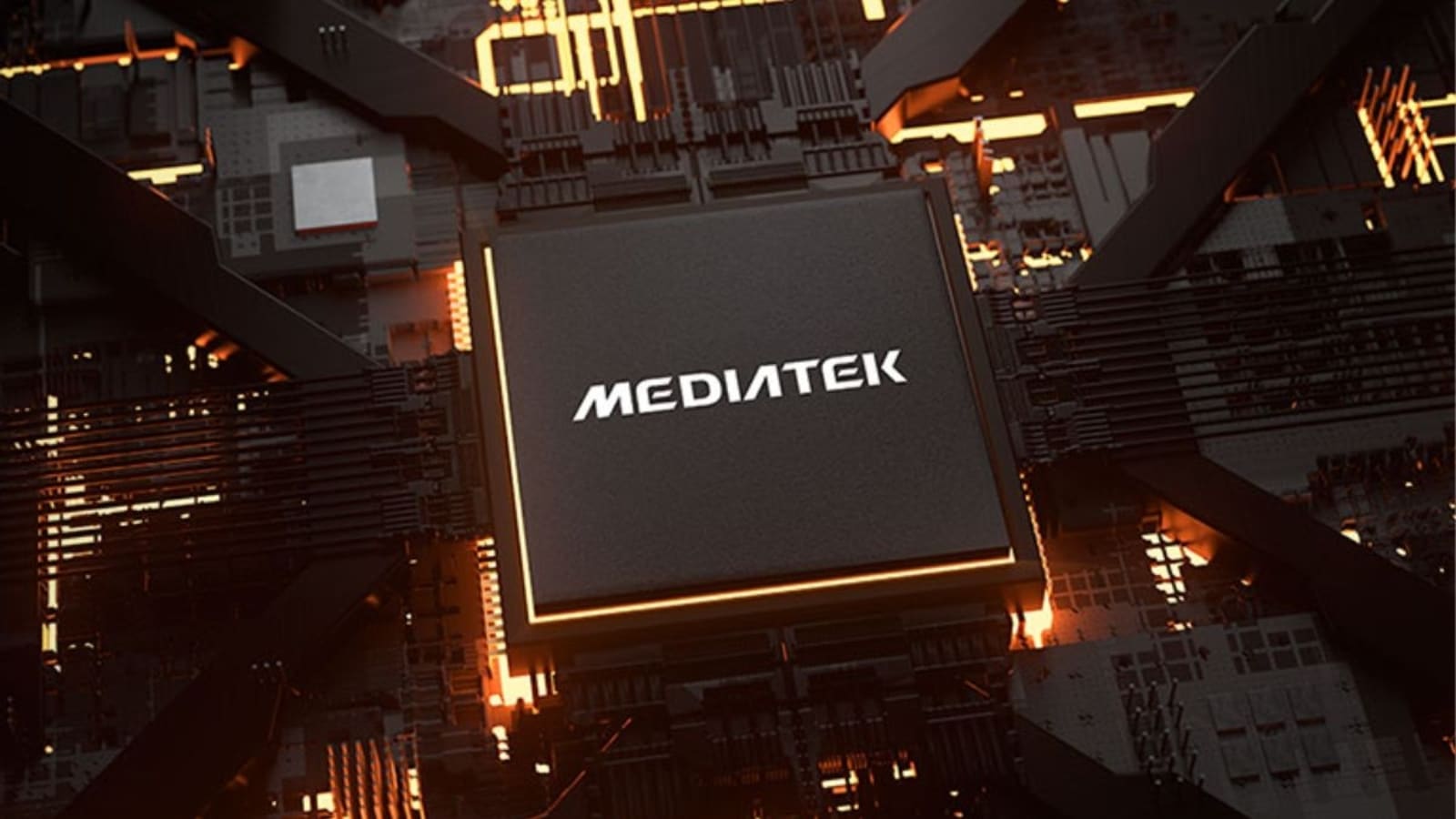How often have you noticed your device feeling warm to the touch but had no way to gauge just how hot it really was? Without a thermometer, checking the surface temperature of your phone is impossible. However, if you own a Google Pixel 6 or a newer model, including the Pixel 9 series, your phone now can accurately measure its temperature. This feature proves especially useful for diagnosing potential issues with your device. This feature has just rolled out, introduced with an update to the Pixel Troubleshooting app.
Also Read: iPhone 17 Pro tipped for a major display upgrade- Here’s what we know so far
How to check your Google Pixel devices’s temperature?
- Open the Settings app on your Pixel device.
- Navigate to Battery and then to Battery Diagnostics.
- In the Battery Diagnostics section, you’ll find an option that says Your Phone is Very Warm. Tap on it.
- Once selected, the device’s temperature will be displayed. The reading is colour-coded:
- Blue: Cool
- Green: Normal
- Yellow: Warm
- Red: Elevated
Depending on your region, language preferences, and measurement units, the temperature will be displayed in either Fahrenheit or Celsius.
Not sure which
mobile to buy?
Also Read: Apple Watch Series 10 for free: Complete this task to get a full refund – How this deal works
If you haven’t received the update yet..
Do note that this new feature is currently rolling out via the Google Play Store. The live temperature feature is available in version 1.0.693922709 of the Pixel Troubleshooting app. We independently verified this on our Pixel 9 Pro XL device, and it works as expected. Based on reports, the feature is also supported on the Pixel 6, Pixel 7, Pixel 8, and other devices in the Pixel 9 series. However, a report from 9to5Google confirms that this feature isn’t available on the Pixel Tablet yet.
This functionality is expected to be particularly handy, especially when performing resource-intensive tasks on the go and wanting to ensure your phone doesn’t overheat.
Also Read: Squid Game coming to Call of Duty in 2025: New crossover, release date, and what to expect