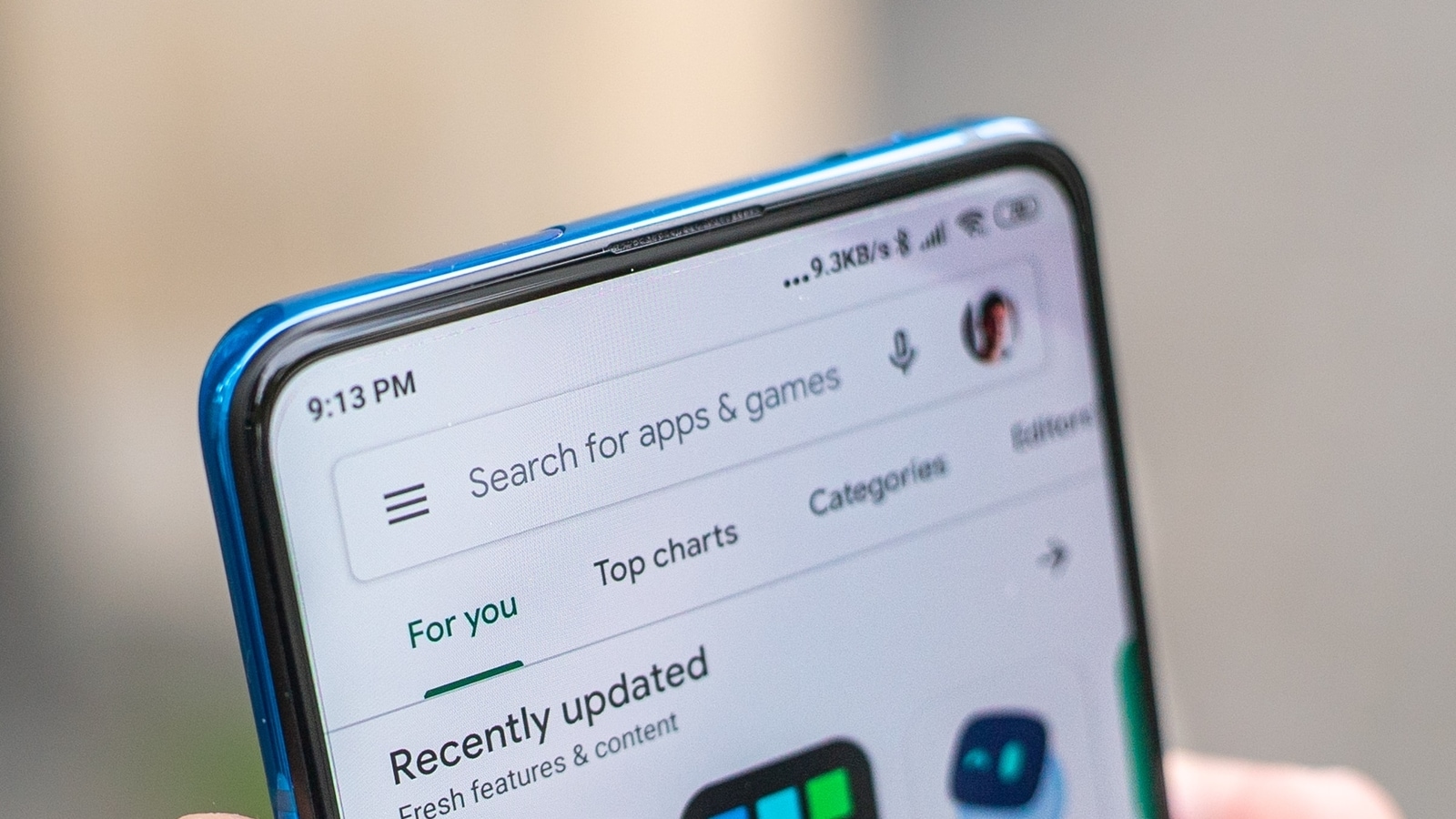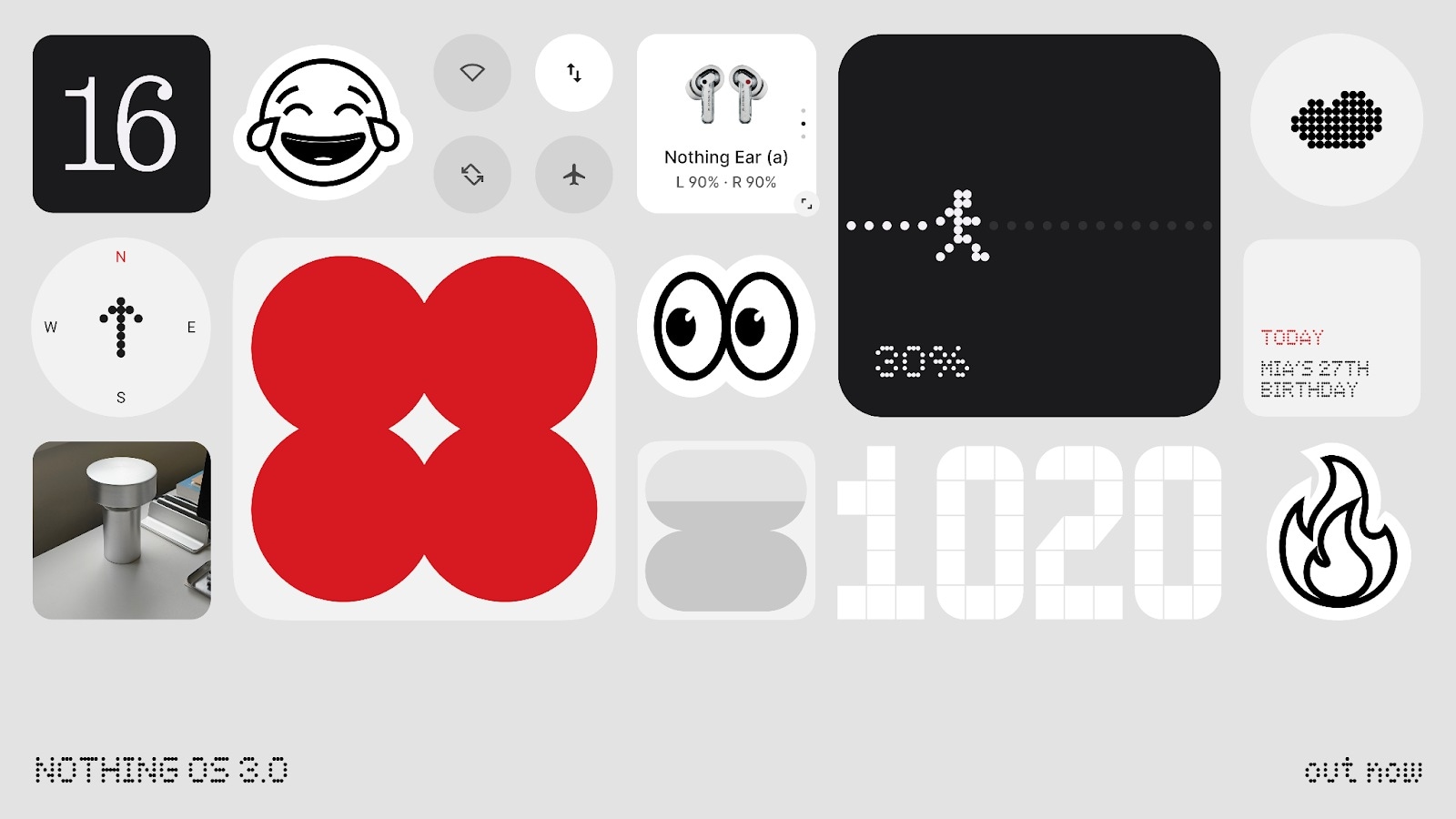Did you know that you can send apps using the Google Play Store on Android devices to nearby people? It can be done though the Share Apps feature, which is built into the Google Play Store, allowing you to both send and receive apps. This is achieved using Quick Share, previously called Nearby Share. Unfortunately, this feature is being discontinued soon, which is disappointing because it enables you to share apps between devices without requiring internet connection.
Share Apps Feature Being Removed From Play Store: Details
The Share Apps feature is being removed from the Play Store. As spotted by 9to5Google, this feature was introduced in 2021 and was powered by Nearby Share, now renamed Quick Share.
Not sure which
mobile to buy?
It can be accessed by opening the Google Play Store, tapping your profile icon in the top-right corner, and navigating to the ‘Manage Apps and Device’ section. Here, you find the option to share apps, with two choices: send or receive.
This feature has allowed users to select an app installed on their device and then easily share it with nearby Android devices. However, a recent changelog from the Google Play Store reveals that the “Share apps feature on Google Play will be retiring.”
Is There an Alternative on Android to Share Apps Without an Internet Connection?
Yes, there is. If you use Google’s Files app on Android, you’re in luck. You can still share apps via Quick Share using the Files app. Open the Files app, go to ‘Apps’ under the ‘Categories’ section, and select an app from the list. Tap on the three-dot menu next to the app and choose the ‘Share’ option. You will then see the option to use Quick Share. Tap on it to share the app with a nearby device.
ALSO READ: Moto G05, G15, G15 Power, and E15 officially confirmed: Check key specs, features and more